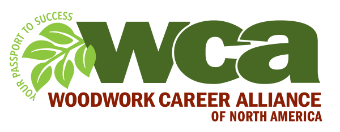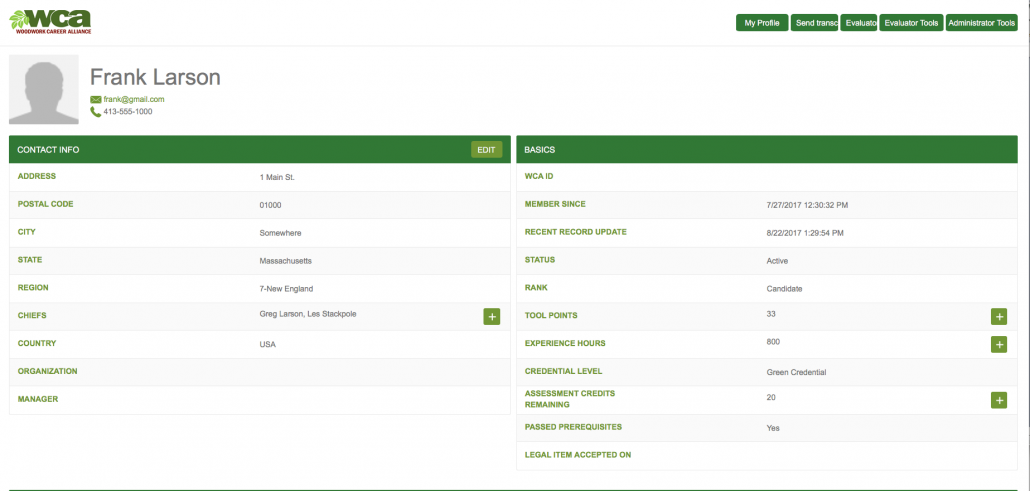WCA Registry
As candidates earn Skill Points, they are recorded by the Evaluator in the WCA Registry, which is a database that holds all of a candidate’s records including all of his or her assessment records, skill points, remaining assessment credits, and experience hours which can be accessed at any time by the candidate or any WCA Evaluator. A candidate’s Passport is also a representation of their achievements and records any Certificates or Credentials he or she has earned and also provides a path back to the Registry where the individual’s permanent record resides.
Need Help?
If you need help logging in, use the Contact Us form. We’ll get right on it…
Important Login Notes:
- If you had a login to the old WCA Registry, you will be able to log into the new one, but you’ll need to ask for a new password. Simply click on the “Forgot Your Password?” link on the Registry login page and a new temporary password will be sent to your email of record. You may change the password to something you can remember when you login if you’d like.
- If you recently purchased an Individual Membership, check the email you got when your membership was purchased to find your unique username and password.
Refer to the training videos below to learn how to access and use the Registry.
WCA Registry – Introduction
Learn the basics of the WCA Registry; how to login and navigate the registry and learn about all the information available to you as a candidate in your own profile. You will also learn how to send yourself or others a copy of your WCA records. (Running time: 9 min, 14 sec)
WCA Registry – Evaluator Tools
This video is for Evaluators and builds on the introductory video to introduce you to all the tools available to enter candidate data on completed assessments and experience hours for one or more candidates, as well as how to create your own assessment groups. (Running time: 23 min, 38 sec)
Chapters (For Quick Access):
0:00 Accessing the Registry
1:30 Assessment Credits
2:20 Searching for Candidates
4:00 Passing Pre-Requisites
8:00 Entering Evaluation Results
16:00 Entering Experience Hours
17:50 Transferring Assessment Credits
21:40 Creating Assessment Groups