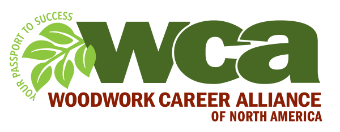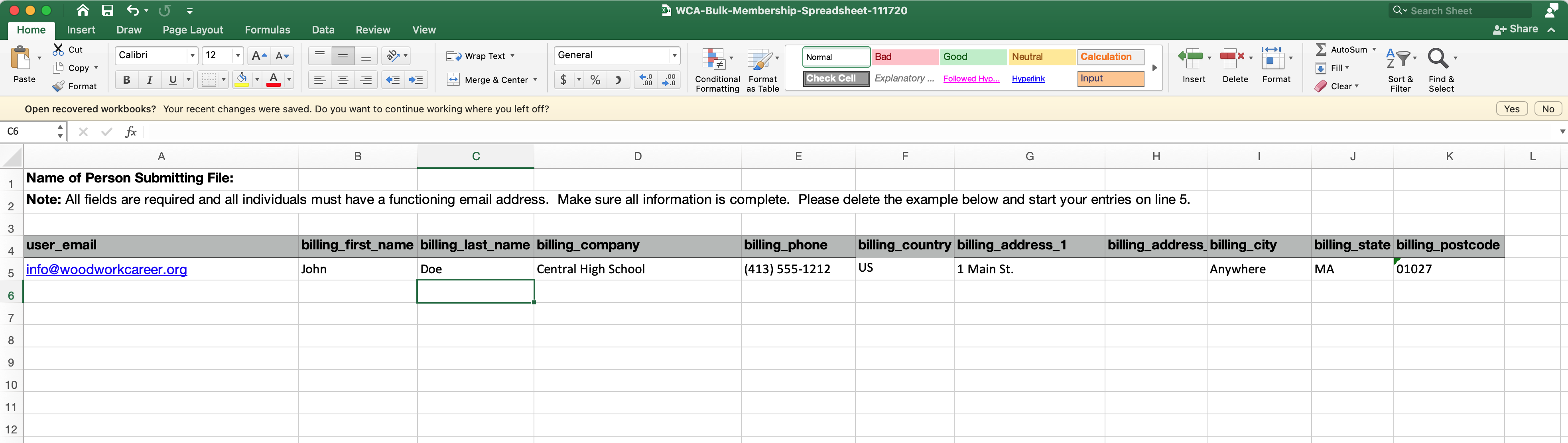WCA EDU Membership
Everything You Need to Know
Below is everything you need to know about purchasing, renewing, and managing your EDU Membership. Please email us if you have any questions or need clarification.
Remember, you always have access to the online Evaluator training to use as a handbook to review the WCA Evaluation process if you’ve forgotten a detail. If you were trained before the advent of our online training, please contact us to request access.
Click on a category below to see more details…
First Time EDU Membership Purchase
All schools who want to certify their students must first become EDU Members by purchasing an EDU Membership.
Important Note: The membership must be purchased by the teacher who will be the primary evaluator for the school. Training resources and documents can only be accessed by the person who purchased the EDU Membership.
If more than one teacher needs to access training materials, they should purchase another EDU Membership under their name and pay by check. The WCA will approve the second order without requiring payment if you let us know ahead of time.
New Evaluator Training
If this is your first EDU Membership, you’ll need to train at least one of your teachers to be an Accredited Skill Evaluator (ASE). Learn about the training process here. One free training course comes with each EDU Membership purchase; contact us for pricing if you want to train more than one evaluator.
EDU Membership Renewal (After July 1st Each Year)
If you are a past EDU member, you’ll need to renew your EDU Membership each school year. Renewals start after July 1st each year, and you must enroll by October 31st in order to qualify for the Essentials Benefits Package. Click here to register…
Important Renewal Information
Ideally, the primary evaluator for your school purchases the EDU Membership at renewal time so that they are able to access the Training Resources and Documents on the website. If you do not have an EDU Membership in your name, you won’t be able to access any of the Evaluator information.
If an administrator purchases the membership, the teacher who is the evaluator should also purchase a membership in their name using Pay by Check, and then inform the WCA. We will approve the order without requiring payment. Same goes for additional ASE’s you may have on staff.
Enroll Your Students
Each year, your new students will need to be enrolled in the WCA in order for them to be evaluated and certified. This is done by purchasing an Individual Membership for each student, which enrolls them in the program.
VERY IMPORTANT: You must use the Bulk Individual Membership product on our Marketplace to purchase memberships for your students. Do Not have the students sign up on their own or use the single Individual Membership product to purchase student memberships.
Scroll to the bottom of this page for more information on purchasing Bulk Individual Memberships — It is very important you follow the instructions below exactly and do not allow your students to individually purchase their memberships.
Student Login Information
Students must login to this website prior to taking the Sawblade online quiz; they’ll also be asked to enter their name and membership number. Students will use the email that was used when purchasing their Individual Memberships as their username. When the Individual Membership was purchased and the order was completed, the student would have received an email with a temporary password. If they can’t find the email with their password, simply have them use the Lost Password function on the login page to obtain a new one.
Measurement and Layout Requirements
Before any Skill Points may be earned, the Layout and Measurement prequisite operations must be passed. The Assessment Credits for these requirements are included in the purchase price of the Individual Membership and are considered pre-requisites to any credential. No Assessment Credits are used for these Points.
While you can test the prerequisites in any manner that you wish, the most efficient, and highly recommended, way to assess for layout and measurement is to use the WCA measurement widget and associated work sheet and the Layout Worksheet and Widget, all of which can be found in Evaluator Documents and Forms.
Sawblade Testing
All students who want to earn a Sawblade Certificate must first take the online Sawblade quiz which consists of 40 questions.
Important Note
Please, please make sure that your students take the online Sawblade quiz prior to evaluating them on the tools and uploading their results to the Registry. If you enter a student’s tool evaluation results into the Registry and they don’t take the online test, then they aren’t eligible to receive the sawblade certificate and they end up cluttering up our system. In the end, if a student is not motivated enough to take the online test, then you shouldn’t be evaluating them on the tools.
Student Login Information
Students must login to this website prior to taking the online quiz; they’ll also be asked to enter their name and membership number. Students will use the email that was used when purchasing their Individual Memberships as their username. When the Individual Membership was purchased and the order was completed, the student would have received an email with a temporary password. If they can’t find the email with their password, simply have them use the Lost Password function on the login page to obtain a new one.
Core Credential
If your program allows students to accumulate at least 120 experience hours, then you might consider testing them to the Core Credential. In addition to the experience hours, the candidate will need a total of 20 skill points, 10 more than is required for Sawblade, which is an additional five tool operations at level 2. Ten Assessment Credits come with an Individual Membership, so the Core Credential would require 10 more credits for a cost of $50.
Testing to the Core Credential is the same as the process for the Sawblade Credential; the candidate is still required to pass the Layout and Measurement pre-requisites and go through the Sawblade Certificate testing, including the online test, then be tested on 5 additional tool operations, assuming they have also accumulated at least 120 experience hours. Scroll down for a list of the required Sawblade Operations, plus the operations we strongly recommend for the 5 additional operations. Note that, collectively, these 10 operations also encompass all of the Milling 4 Square operations which is an important skill to learn.
All Sawblade Operations:
Tablesaw – Ripping
Jointer – Edge Jointing
Tablesaw – Rabbet
Sanding – Random Orbit Sander
Drill Press – Drill Holes Partial or Thru
Planer – Planing to Thickness
Jointer – Face Jointing
Portable Power Miter Saw – Square Crosscut (90º Miter)
Router Table – Edge Shaping
Band Saw – Rough Saw Parts From a Pattern
Special Note for Wisconsin Schools: Please note that the rules have changed for Wisconsin schools. In the past, schools could receive compensation for each student that earned the Sawblade Certificate; the new rules require a Core Credential to qualify for compensation.
Evaluating and Recording Results
After evaluating your students, enter their results in the WCA Registry. If you forget how to use the Registry, there are tutorial videos at the bottom of the Registry page.
If you need to refresh yourself on the details of the evaluation process, please refer to the ASE Online Training course for more information. If you were trained prior to the advent of our online training and don’t yet have access, please contact us to get access.
Register for Essentials Benefits Package (By Oct 31st Each Year)
Register for the Essentials Benefits Package before October 31st each year in order to qualify.
Evaluator Documents and Forms
You will find all of the documents and forms you need to evaluate and certify your students here, including PDF’s of the skill standards.
Remember: You must have an EDU Membership purchased in your name and must be logged into the website in order to access the Evaluator Documents and Forms. If you don’t have a membership in your name, please see items 1-3 above.
Training Resources
One of the more valuable benefits of an EDU Membership is free access to training materials and teaching aids that you can use to help supplement your training program or curriculum. Many of these materials originated from the cabinetmaking program at Madison Area Technical College (MATC), which they are generously sharing with the WCA.
If you have training aids that you think would be valuable to your peers, please contact us so that we can add them to the repository. The more people we have contributing, the more useful the library of resources will become.
Remember: You must have an EDU Membership purchased in your name and must be logged into the website in order to access the Training Materials. If you don’t have a membership in your name, please see items 1-3 above.
Certifying Students
If you’ve gotten this far and are a fully trained Accredited Skill Evaluator (ASE), then you should know all there is to know about how to evaluate, certify, and record results for your students. If not, click here to find out how to become an Evaluator.
Click here for more information on each of the available certificate and credential levels to determine what’s most appropriate for your students.
Important Note for Sawblade Certifications
Please, please make sure that your students take the online Sawblade test prior to evaluating them on the tools and uploading their results to the Registry. If you enter a student’s tool evaluation results into the Registry and they don’t take the online test, then they aren’t eligible to receive the sawblade certificate and they end up cluttering up our system. In the end, if a student is not motivated enough to take the online test, then you shouldn’t be evaluating them on the tools.
Who should you evaluate?
Not every student is necessarily ready to participate in the WCA Certification process. In general, we recommend that only students in upper level classes participate in the program, and within that group, only students who are motivated to succeed should be evaluated. Our goal is not to certify every student regardless of ability or motivation which would devalue the worth of a WCA certification.
Need Help?
Email us at our new dedicated help address for any of your WCA related questions…
Quick Links
Important Dates to Remember
Summer – Fall
Fall – Winter
Winter – Spring
Bulk Membership Order Spreadsheet
Each year, your new students will need to be enrolled in the WCA in order for them to be evaluated and certified. This is done by purchasing an Individual Membership for each student, which enrolls them in the program.
VERY IMPORTANT: You must use the Bulk Individual Membership product on our Marketplace to purchase memberships for your students. Do Not have the students sign up on their own or use the single Individual Membership product to purchase student memberships.
DO:
- Fill out the Bulk Membership Spreadsheet with all of students information prior to making the bulk membership purchase so it can be uploaded at the time of purchase. Download the spreadsheet using the top button at right; an example of the spreadsheet is shown below.
- Make sure all of the information is correct before submitting. If you need to upload the spreadsheet again or at a later time, a link is provided in your order acknowledgement email.
DO NOT:
- Alter the spreadsheet format or use your own spreadsheet.
- Have the students sign up on their own and/or use the single Individual Membership Product.
- Make the bulk membership purchase before filling out the spreadsheet.
Remember to fill out the spreadsheet before making purchase