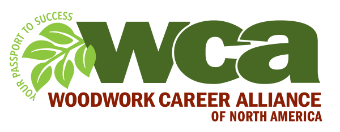10 – Recording and Tracking Results
SPECIAL NOTE: The WCA Registry is evolving. Some of the features mentioned in this training may not be available in the early stages.
There are two ways to record results of an Evaluation:
A – Using a clipboard with a one-page printed assessment form for each operation. These forms are available from the WCA Box source for download. They should be downloaded and printed in advance of the session based on the Candidate’s requested tools/machines/operations.
B – Using the iPad application [coming soon] which can connect directly to the Candidate’s records in the WCA Registry.
Regardless of the technique used for capturing the results of the observation, the Evaluator shall inform the Candidate of the results immediately upon the conclusion of the assessment.
Upon successful completion of the assessment, the Candidate’s evaluation sheet shall be marked and filed by the Evaluator. The official record is held in the Registry database, not the Assessment Sheets or the Passport.
Within 24 hours of the assessment(s), Evaluators are expected to input the data to the Registry.
If NOT using the iPad app, Log in to the WCA Registry [ cms.woodworkcareer.org ] using your unique user name and password. Under the “Evaluator Tools” choose candidates. Use the search box at the top to find your candidate. Enter the results using the button on the far right.
IMPORTANT :: The registry accepts and enters the data immediately. There is no Undo once the data is saved. Should you enter data incorrectly, please contact the WCA office. We will help you correct the records.